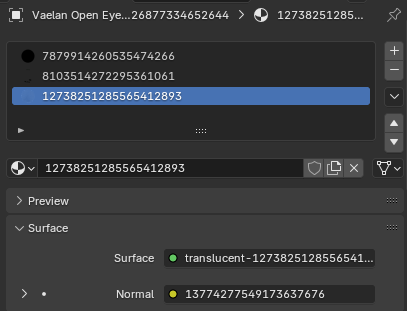Translucent
Comes with a single node you do not need to replace.
Node 1: Normal Texture
It is a 1x1 pixel normal map that does not affect anything even when replaced.
Parameters
You are able to change the color, opacity and roughness of your material through the material editor.
Click on the box icon on your Advanced Material ID to fold-out the menu.

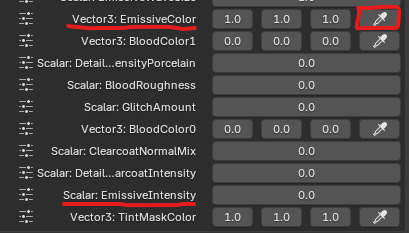
Scalar: OpacityBase
0 is completely see-through while 1 is about as opaque as plexiglass. 1 will never be completely solid.
Scalar: RoughnessBase
0 is completely glossy while 1 is completely rough.
Vector3: BaseColor
The color of the transparent glass.
IMPORTANT
Once you are done setting your parameters, make sure you save your material before patching. These parameters must be set each time you create (not write) a new patch so be sure to write down what parameters you used for future reference.
Textures
From left to right, this is what each node would look like:
In Blender
In Blender this is what the textures look like. Unfold using the arrow on the left and press the folder icon to select your texture.