Getting Started
You've likely landed on the page because you're a complete novice to Helldivers 2 modding. If you've never installed and played with any mods, this is the place with you.
INFO
If you're looking to start creating mods, look to the Developer Section
Nexus
All mods created for Helldivers 2 are upload to the Nexus Mods Site. 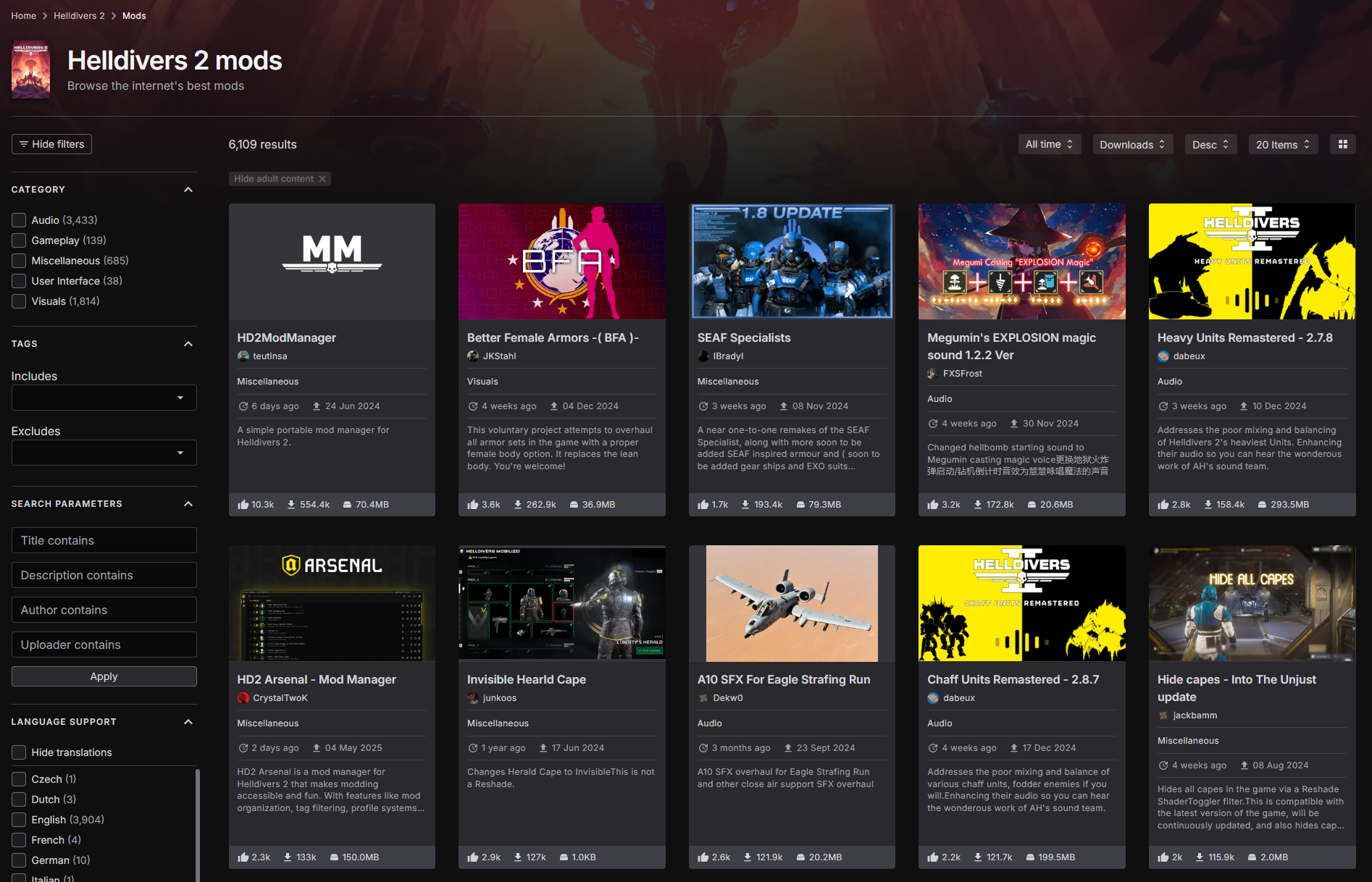
Once you have located a mod you want to install. Go to their files page and look for the downloads. You will more than likely want to manual download mods even if you are using a mod manager unless the manager you are using has a Nexus Integration such as Arsenal
Some mods may have multiple downloads that you wish to get. Make sure you download both files. 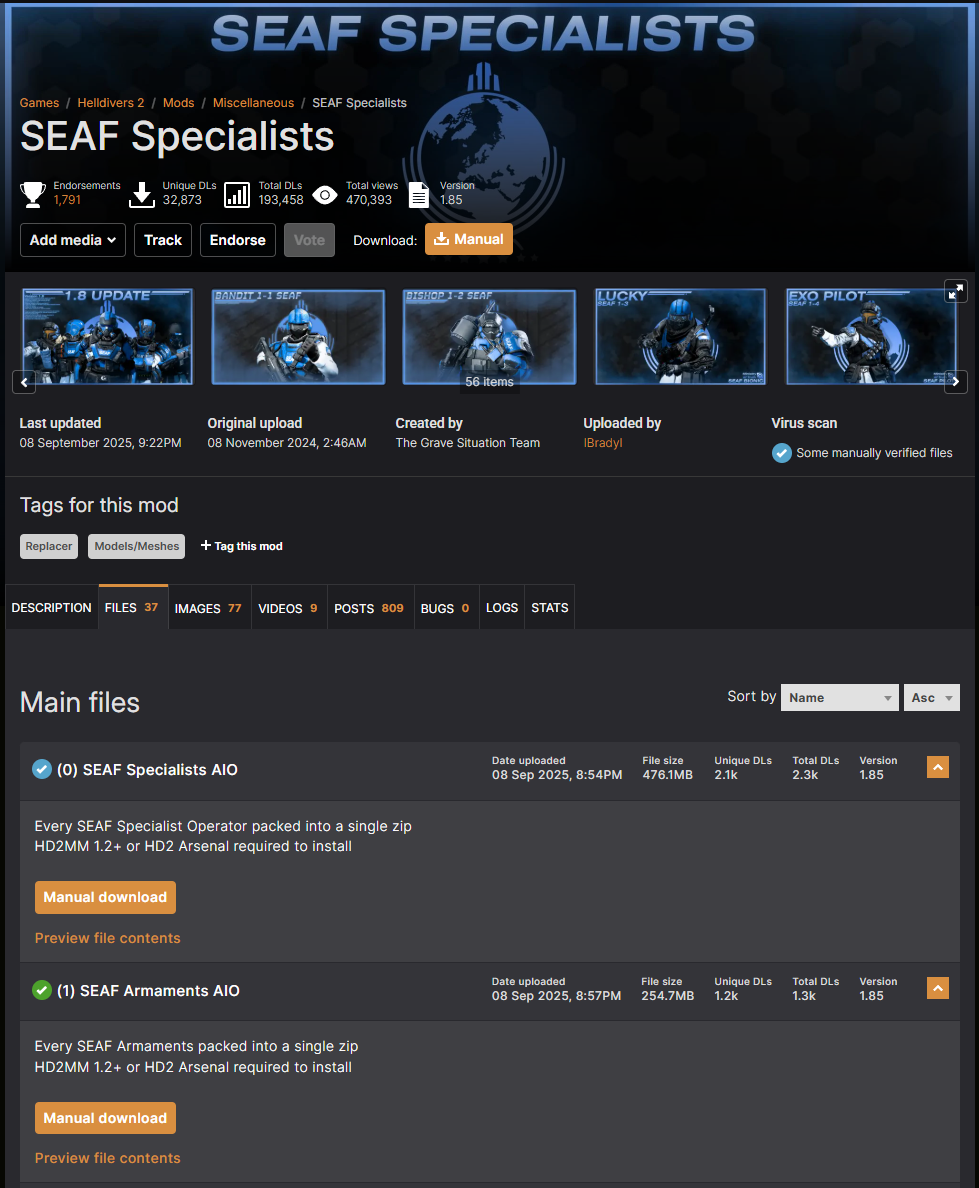
Mod Managers
Once you have obtained the mods you wish to install, you will want to use a mod manager to get them into the game.
Go to the Mod Managers Section
Manually Installing Mods
STOP
It is highly reccomended that you use a Mod Manager instead of installing mods manually!
Most files are packaged for mod managers so you will have to unzip them for manual installation.
Any and all files ending in the extention patch_# with any number are the files you are looking for.
You can place these patch files in the /data/ folder of your Helldivers 2 game directory.