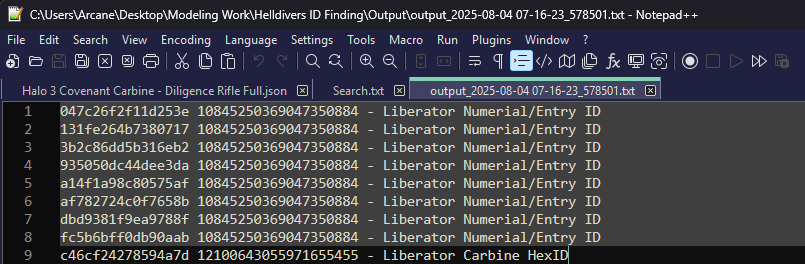Special Tools
This section is primarily used for modders to find archives.
If you have the numerical ID or the HexID of a object, you can use this tooling to find the archive that it exists in.
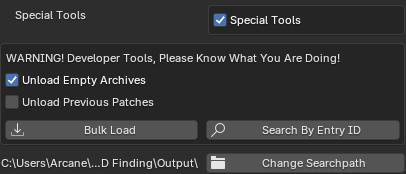
Unload Empty Archives
Ignores any archives that do not have any textures, meshes, and materials.
Unload Previous Patches
When using the Bulk Load feature, will unload all previous patches created within the SDK.
Bulk Load
Loads all patch files listed in the .txt file into the SDK.
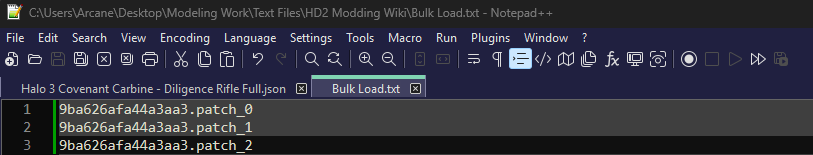
WARNING
Patch Files must be inside the data folder in order for this to work.
Search by Entry ID
Finds the archive of the listed numerical ID or HexID of the .txt file.
Set your output path first by clicking on Charge Searchpath.
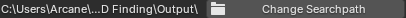
Put all numerical IDs and HexIDs of the objects you want to find the archives for into a .txt file.
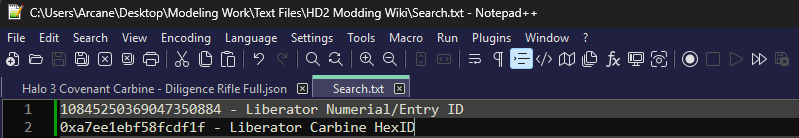
Click on Search by Entry ID and navigate to the location of your .txt file.
Navigate to your output folder and listed inside that .txt file will have all the archives where the object is found listed in the first column.